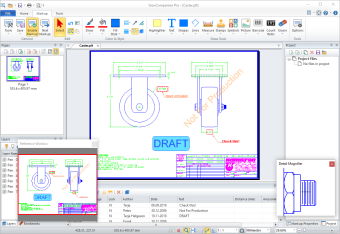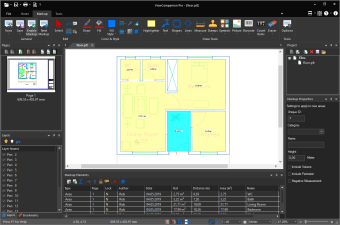View, annotate, compare and convert PDF, CGM, DWF, CALS, PLT and TIFF
View, annotate, compare and convert your files with ViewCompanion Pro
ViewCompanion Pro is a feature-rich and easy to use application for viewing, printing, annotating and converting many different file formats, including Adobe PDF, Autodesk DWF,
PLT, CGM, TIFF, Calcomp, CALS, JPEG and PNG. Several other formats are supported, and you will find a complete list of all formats below.
Conversion
Convert your files into a large
list of output formats that includes PDF, PDF/A, DWF, DXF, CALS, TIFF, PNG and JPEG.
Please see the complete list of supported output formats below.
You may use ViewCompanion to convert PLT, CGM and DWF files into Autodesk DXF format, which you can open in any major CAD application.
ViewCompanion can merge multiple files of different formats into a single multi-page PDF, TIFF or DWF file.
ViewCompanion includes batch conversion of all supported formats.
Viewing
ViewCompanion will let you view your files fast and accurate. You have full control of zoom and pan by using mouse and keyboard. You will also find advanced viewing functions such as magnifier, overview window, compare, rotate and mirror. You may toggle between monochrome, color and grayscale view modes.
Markup and Annotation
With ViewCompanion Pro's markup feature you can annotate the viewed document, a process also commonly known as commenting.
The range of supported annotation elements includes stamps, text, symbols, dimension lines, area measurements, rectangles, circles, lines, polygons, arrows and pictures.
You may use one of the predefined stamps or create your own.
User defined symbol libraries make it easy to add frequently used symbols as markups.
All markup elements are stored in a separate file and the original file will not be modified.
The user can control if the markup should be included or not when a file is printed or converted.
Measurement
With ViewCompanion you can do accurate distance and area measurements using snap-to-geometry for accurate point selection.
Measurement calibration ensures correct results even when drawings are not provided in the correct scale.
Digital Takeoff
ViewCompanion includes annotation tools for quick and accurate measurement of floorplans, drawings, and technical documents. Calibrate scale once and use snapping for precise length, area, and perimeter calculations. The counting tool lets you instantly tally items such as doors, windows, and symbols, and include all results in your Excel export.
Read more about how to perform digital takeoffs here.
Compare Versions
ViewCompanion offers efficient file comparison using its overlay mode. Easily compare two versions of the same drawing or document
by placing them on top of each other with color-coded highlighting.
Adjust colors and transparency to clearly visualize additions, removals, and modifications between revisions.
When finished, you can export or print the comparison result with all highlighted differences included.
Read more about ViewCompanion’s comparison functionality here.
Printing
ViewCompanion offers full printing support, including batch, n-up, and poster printing.
Print your documents scaled or fit to page. Add custom watermark, banner, header and footer to the printed document. Print the whole document or only the displayed portion.
Read more about ViewCompanion's print functionality here.
Key Features
- View, markup, convert and print files of different formats.
- Convert your files to a large number of standard formats; see below for a list of all supported formats.
- Batch printing.
- Batch conversion. If you have Microsoft Office ® or LibreOffice installed you can batch convert Office formats, e.g.: Word to PDF.
- Combine and merge PDF files into a single PDF file.
- Compare two files and visualize the differences.
- Annotate your files by adding text, images, polygons, symbols, stamps, dimension lines, measurement areas and more.
- Merge different files of all supported formats into a single multipage PDF, TIFF or DWF file.
- Split a multipage file into smaller files.
- Use the Shell Extension for easy access to functions inside Explorer Window and a full preview of the selected file.
- An extensive set of command line parameters are available for conversion and printing.
- Add footer and header information containing date, scale, time and filename to the printed sheets.
- Color or Black & White printing.
- Add watermark using text or a raster image to a sheet.
- Scaled print or fit to paper.
- Poster mode for printing big format drawings on multiple sheets, for example to print an A0 drawing in full size using multiple A4 sheets.
- Print in n-up mode, also known as multiple pages per sheet printing.
- Print to all Windows supported plotter and printer devices.
- Include annotations during printing and conversion.
- Overlay up to 10 files and print as one drawing.
- Create password protected DWF and PDF files.
- Create your own pen table for full control of pen colors, styles and widths. Pens are used during printing and conversion.
- Precise distance and area measurement with snap to drawing geometry.
- Use the mouse wheel for both zooming and panning.
- Send a file directly to another person using E-Mail from within the program. If a markup file exists, it will be attached to the message.
- Copy selected region to clipboard and paste into another application.
- Open files directly from a ZIP archive.
- Text search and extract.
- Multiple Document Interface let you work with multiple files at once.
- Store commonly used files in projects.
- Easy to use installation and uninstallation software.
- Choose between ribbon style or classic menu and toolbar based user interface. You can change applications theme, for example to black.
- Delete pages from files of supported formats, which includes PDF, PLT, TIFF and DWF.
- Import a file and append as a new page to the active file.
ViewCompanion Pro can open and convert the following file formats:
- Adobe PDF
- Autodesk DWF 2D
- Autodesk DWFx 2D
- Autodesk Inventor Drawings (IDW)1
- AVIF Image Format
- BMP (Windows Bitmap format)
- Calcomp Plotter Format
- CALS type 1 and 2
- CGM (Computer Graphics Metafile) 2
- DCX (Multipage PCX)
- ECW (Enhanced Compression Wavelet)
- EDMICS C4 (Group 4 Tiled)
- EMF (Windows Enhanced Metafile)
- EMZ (Compressed Windows Enhanced Metafile)
- Excellon Drill Format
- Gerber RS-274D (Standard)
- Gerber RS-274X (Extended)
- Gerber X2 / X3
- GIF Image Format
- HEIC Image Format
- Intergraph Raster File Formats
- JPEG Image Format
- JPEG2000 Image Format
- JPEG XL Image Format
- PCX (PC Paintbrush format)
- PLT, HPGL, HPGL/2, HP-RTL and KIPGL files
- PNG (Portable Network Graphics)
- PSD (Adobe Photoshop)
- SFF (Structured Fax Format)
- TGA (Truevision Targa)
- TIFF (Tagged Image File Format) 3
- WebP (Google Image Format for the WEB)
- WMF (Windows Metafile)
1. Requires Autodesk Apprentice Server to be installed on the same computer. Download Autodesk Apprentice Server here.
2. Supports CGM files using binary and clear text encoding. Supported profiles includes ATA, CALS, WEBCGM and CGM*PIP.
3. Supported TIFF compression methods: Uncompressed, Packbits, LZW, Deflate, JPEG, CCITT G3 and G4.
- Microsoft® Excel
- Microsoft® PowerPoint
- Microsoft® Word
- OpenOffice Document Format
- RTF (Rich Text Format)
- Lotus Word Pro 2
- Microsoft Visio 2
- SVG (Scalable Vector Graphics) 2
- WordPerfect 2
1. Requires that Microsoft® Office 2007 or newer is installed.
2. Only supported if LibreOffice is installed.
ViewCompanion Pro can convert to the following formats:
- Adobe PDF
- Adobe PDF/A1
- Autodesk DWF
- AVI 2
- AVIF Image Format
- CALS CCITT Group 4 Raster 3
- GIF Graphics
- HPGL-2
- HEIC Image Format
- JPEG Image Format
- JPEG2000 Image Format
- JPEG XL Image Format
- Paintbrush PCX
- Portable Network Graphics (PNG)
- TIFF Raster 4
- WebP Image Format
- Windows Bitmap
- Windows Enhanced Metafile
- Windows Metafile
- Adobe Postscript®
- Autodesk DXF
- Computer Graphics Metafile (CGM Binary)
- Gerber RS-274X
- Scalable Vector Graphics
The following file formats are of vector type: CGM, DWF, DWFx, HPGL/2, PLT, Excellon, Gerber and Calcomp.
If you want to convert a PDF file into a vector file, for example DXF, you will need the Premium edition.
1. The following PDF/A output variants are supported: PDF/A-1b, PDF/A-2b, PDF/A-3b, PDF/A-2u, PDF/A-3u, PDF/A-4 and PDF/A-4e.
2. AVI files can be created by using the Movie Maker tool. This tool will let you add multiple files, of all the different formats ViewCompanion supports, to a movie.
Each page from the added files will be converted to a single frame in the final movie file.
3. MIL-PRF-28002B Type 1.
4. Supported compression methods for converted TIFF files includes: Uncompressed, CCITT-G3, CCITT-G4, LZW, JEGP, Deflate and Packbits.
5. No additional applications or drivers are needed for conversion.
Supported Operating Systems
- Windows 7, 32 and 64 bit
- Windows 8, 32 and 64 bit
- Windows 8.1, 32 and 64 bit
- Windows 10, 32 and 64 bit
- Windows 11
- Windows Server 2008 R2
- Windows Server 2012
- Windows Server 2016
- Windows Server 2019
- Windows Server 2022
- Windows Server 2025
- Supports Terminal Server and Citrix



Download ViewCompanion Pro
The downloaded product will run in evaluation mode for a period of 30 days.
If you want to continue to use the product after this period, you're required to purchase a license.