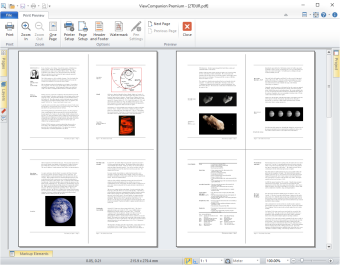Print PDF, DWF, CGM, PLT, HPGL/2, TIFF and CALS files
Printing and plotting with ViewCompanion
ViewCompanion provides many different printing options. These options include scaled printing, batch printing, n-up mode printing and poster mode printing. You may apply custom watermark, banner, header and footer to your printed document.
Both header and footer text are fully customizable, and you can include information as username, date, time, filename, page and the scale used for printing. Each header and footer can have up to 3 text lines.
For the watermark, or banner, you have full control of text content, rotation, font and color. You can decide whether the watermark should display below, or on top of the drawing.
An external image file, for example a JPEG file, may be used as a watermark instead of text.
The picture to the right shows the full print preview of a drawing in ViewCompanion. In this preview you can see a watermark with the text "Uncontrolled Copy", as well as a header and footer with additional information. Click on the image for a larger view.
N-Up Printing
ViewCompanion do support n-up printing (for example 2-up, 4-up, etc.).
N-up printing, also known as multiple pages per sheet printing,
allows you to print two or more pages on the same sheet of paper.
The primary purpose of n-up printing is to reduce the number of pages that printed work would otherwise require.
N-up printing is popular in creating booklets, handouts, or draft prints. It reduces waste and costs, making it an
environmentally friendly option for large documents.
The picture to the right shows a preview of 4-up printing a multipage PDF file.
Click on the picture for larger view.
- 2-up → 2 document pages per sheet.
- 4-up → 4 document pages per sheet.
- 16-up → 16 document pages per sheet, and so on.
N-up printing is short for “Number-up printing”.
Poster Printing
The poster mode printing is particularly useful if you need to print large format drawings in full size on an ordinary printer with for example A4 or Letter sized paper.
By using poster mode printing, a large format drawing may be printed in full size on several smaller sheets.
After printing, the sheets are assembled (taped or glued together) to form a large poster.
By using poster printing you don’t need a wide-format printer; you can use a normal home or office printer to create banners, signs, or posters.
Poster mode printing is also known as tiling or mosaic printing.
ViewCompanion Information
ViewCompanion can print your files to any plotter and printer device supported by Windows, in color, grayscale or monochrome (black & white) modes.
ViewCompanion is available as three different editions: Standard, Pro and Premium.
Please look at the different product descriptions for detailed information:
ViewCompanion Standard
ViewCompanion Pro
ViewCompanion Premium
Download a 30-days trial now
You can learn more about the differences between ViewCompanion editions here.