Combine and Merge PDF Files with ViewCompanion
Combine and merge multiple PDF files into a single PDF
With ViewCompanion you can combine, or merge, your PDF files into a single PDF file.
Merging or combining PDF files is a versatile process that offers numerous advantages. By merging multiple PDF documents into a single, unified file, you can significantly enhance your document management experience.
One of the key benefits is improved organization. Instead of juggling multiple files, you'll have one cohesive document, streamlining your workflow and saving precious time.
Furthermore, merging PDFs preserves the integrity of your documents, ensuring that the original formatting, fonts, and images remain intact.
This is crucial for maintaining the professional appearance of reports, presentations, or contracts.
It's a useful tool for both personal and professional tasks.
To merge PDF files in ViewCompanion, use the PDF Merge tool located under the Tools tab.
Click the button with the icon shown below to open the PDF Merge dialog:
You will then see the following dialog:
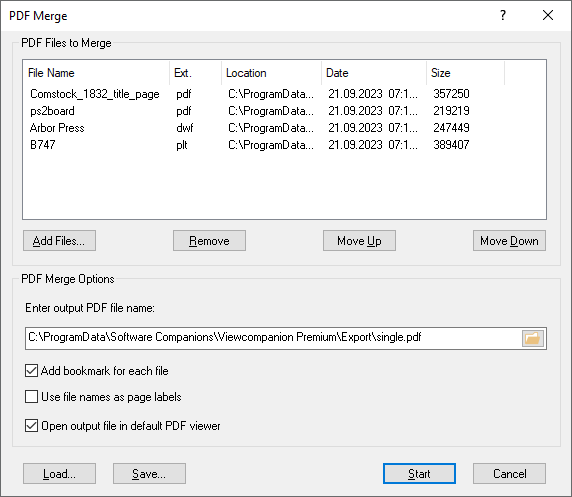
Add the files you want to combine into a single PDF. The files will be merged in the order they appear in the list, and you can adjust this order at any time using the move up and down buttons.
You can also include files in other supported formats, as shown in the image above — these will be automatically converted to PDF during the merge process.
Bookmarks
If the Add bookmark for each file option is enabled, the first page of every imported file will automatically be added as a bookmark.
This makes it easier to navigate large merged documents, as shown below in Adobe Acrobat.
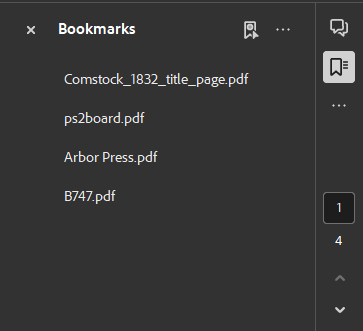
Merging PDF files with ViewCompanion
The PDF merge feature is available in ViewCompanion Pro and ViewCompanion Premium.
The Premium edition supports a wider range of input formats.
For a complete overview of supported formats in each edition, please see the
ViewCompanion File Format comparison chart.
Use the links below for detailed information about each edition::
Read more about ViewCompanion Pro
Read more about ViewCompanion Premium
Click here to download a 30-days trial now
Do you need to add PDF merge capability to your own application?
ScConverter may be what you're looking for; it can be easily integrated into your application or server
using either the COM interface or standard DLL import.
In addition to merging and splitting PDF files, scConverter can convert PDFs to a wide range of output formats, including TIFF, DXF, PNG, JPG, and DWF.
A description of all features can be found by clicking the link below:


