ViewCompanion Shell Extension
Show preview and thumbnail of supported formats within the File Explorer
ViewCompanion includes a Shell Extension component that makes it easy to access some of the application features from inside the Windows File Explorer window. For each file type that are associated with ViewCompanion a menu will appear when you right click the filename, as shown in the picture below:
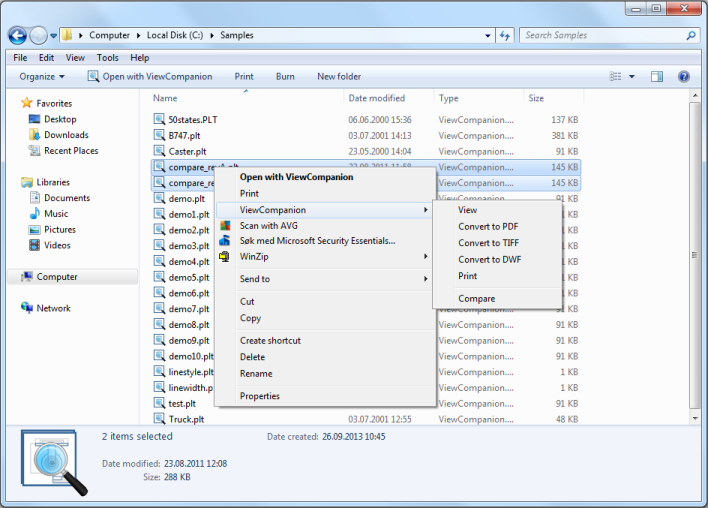
- View
Open the selected file(s) in ViewCompanion for viewing.
If ViewCompanion is already running the file(s) will be opened in that instance. - Convert to PDF
Convert the selected file(s) to PDF. The converted file will be placed in the same file as original file and with the same name, except for a new extension (pdf). - Convert to PDF Raster
Convert the selected file(s) to PDF Raster format. The converted file(s) will be placed in the same file as original file and with the same name, except for a new extension (pdf). - Convert to TIFF
Convert the selected file(s) to TIFF. The converted file(s) will be placed in the same file as original file and with the same name, except for a new extension (tif). - Convert to DWF
Convert the selected file(s) to DWF. The converted file(s) will be placed in the same file as original file and with the same name, except for a new extension (dwf). - Print
Open and print the selected file(s) to the default printer. - Compare
Compare two files and show the result in ViewCompanion. Please note that this function is only available if two files are selected.
If ViewCompanion is already running the selected files will be opened in that instance.
Explorer Preview
Full preview of all associated file types is displayed inside the File Explorer when the Preview Pane is activate as shown below where we see a DWF file:
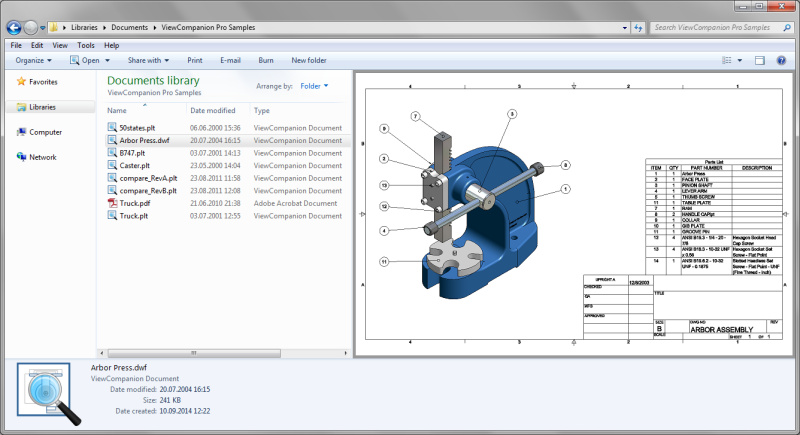
File Association
You may associate any supported file format extension with ViewCompanion by using the Tools->File Association dialog or by using the command line parameter /associate.
Shell Extension Installation
If you want to use the ViewCompanion Shell Extension you will need to enable the Shell Extension option during the ViewCompanion Installation as shown below:
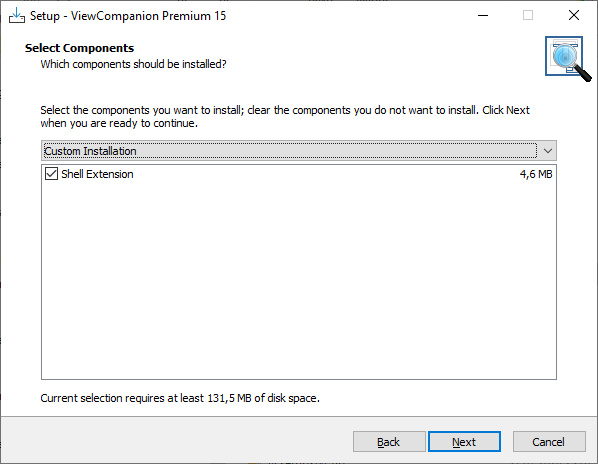
It is also important that you install 64-bit ViewCompanion if you are using a 64-bit Windows version.



