Advanced Image Processing using scConverter SDK
Resize, Deskew, Defox and Cleanup images
scConverter provides many useful tools for working with image files. These tools include resize, deskew, cleanup and defoxing.
You will find more information about each tool below.
Deskew (Rotation Correction)
Deskew, or straighten, a skewed image. scConverter will automatically calculate the optimal angle before processing the image.
You can deskew all supported raster image file formats and PDF.
The pictures below show a scanned image before (left) and after deskew has been applied (right):
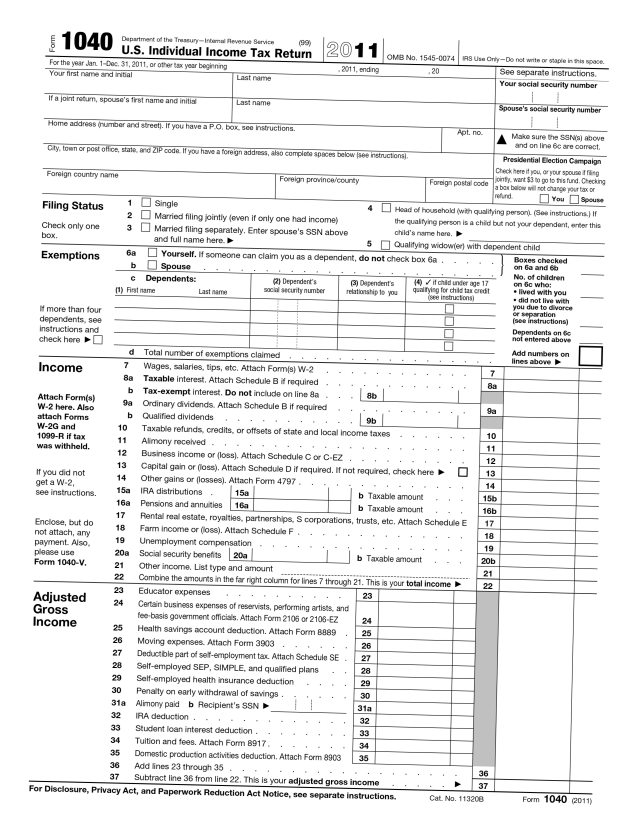
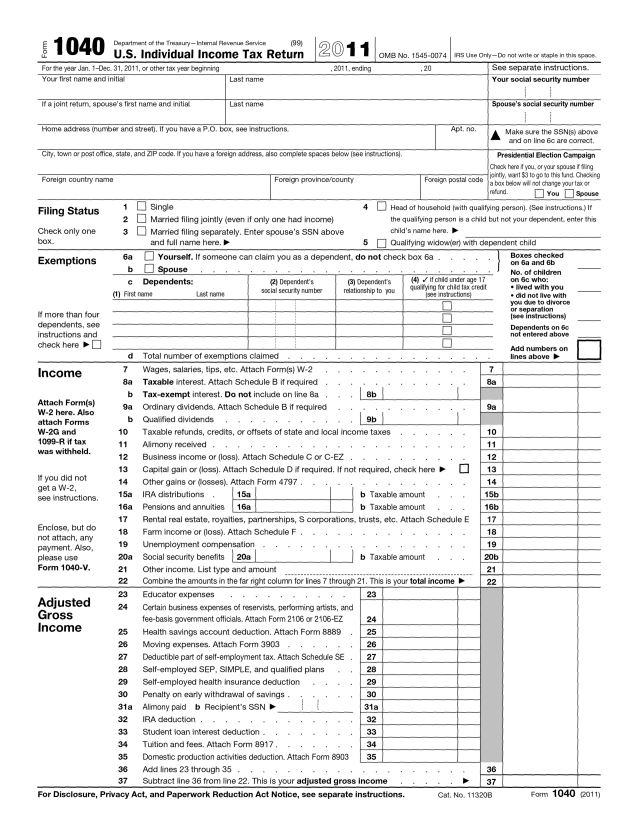
The image to the right was deskewed, or rotation corrected, using the following function:
DeskewImage(string InputFile, string OutputFile, string Format, double Angle);
The Angle value was set to 0.0 to force automatic angle calculation.
Defox
The defox image filter can be used to remove stain from old, scanned documents.
A stained image is displayed to the left below and an image that has been defoxed (destained) to the right.
The sample image file used for this demonstration is named Comstock_1832_title_page.pdf, and is included in the SDK.
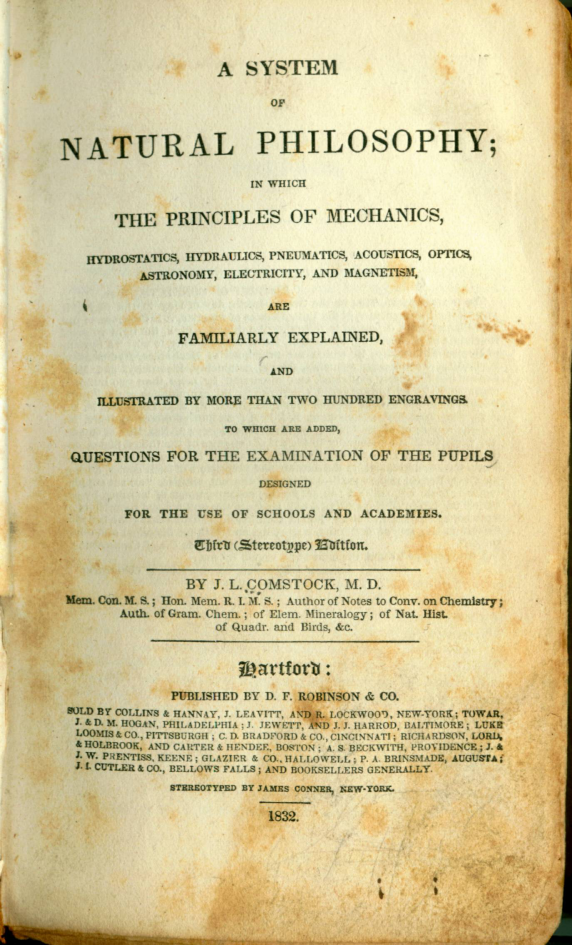
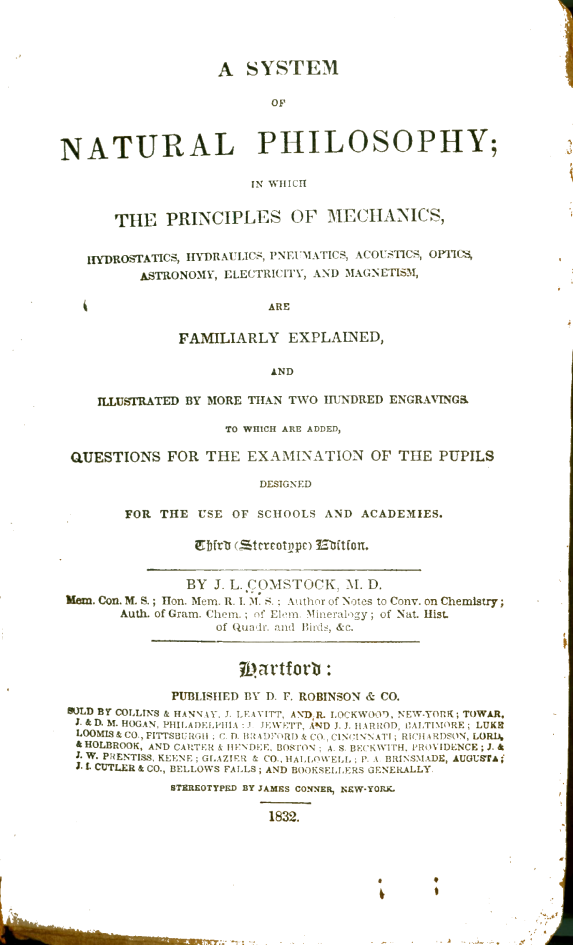
The image to the right was defoxed using the following function:
DefoxImage( string InputFile, string OutputFile, string Format, double Threshold);
The Threshold value was set to 0.45.
Resize
scConverter offers high quality image resizing using two different algorithms, Avir and Lanczos.
The pictures below show a image resized using the convert function with scaling (left), and one image resized using the Avir algorithm (right):


The image to the right was resized using the following function:
ResizeImage(string InputFile, string OutputFile, string Format, tagenumResizeMethod Method, LONG Width, LONG Height);
The Method parameter was set to scConverterLib.tagenumResizeMethod.SC_AVIR.
You can find more information about the supported scaling algorithms by using the links below:
Avir information: https://github.com/avaneev/avir
Lanczos information: https://en.wikipedia.org/wiki/Lanczos_resampling
Cleanup
The cleanup filer can do great job with removing unwanted noise from a scanned image as illustrated below:
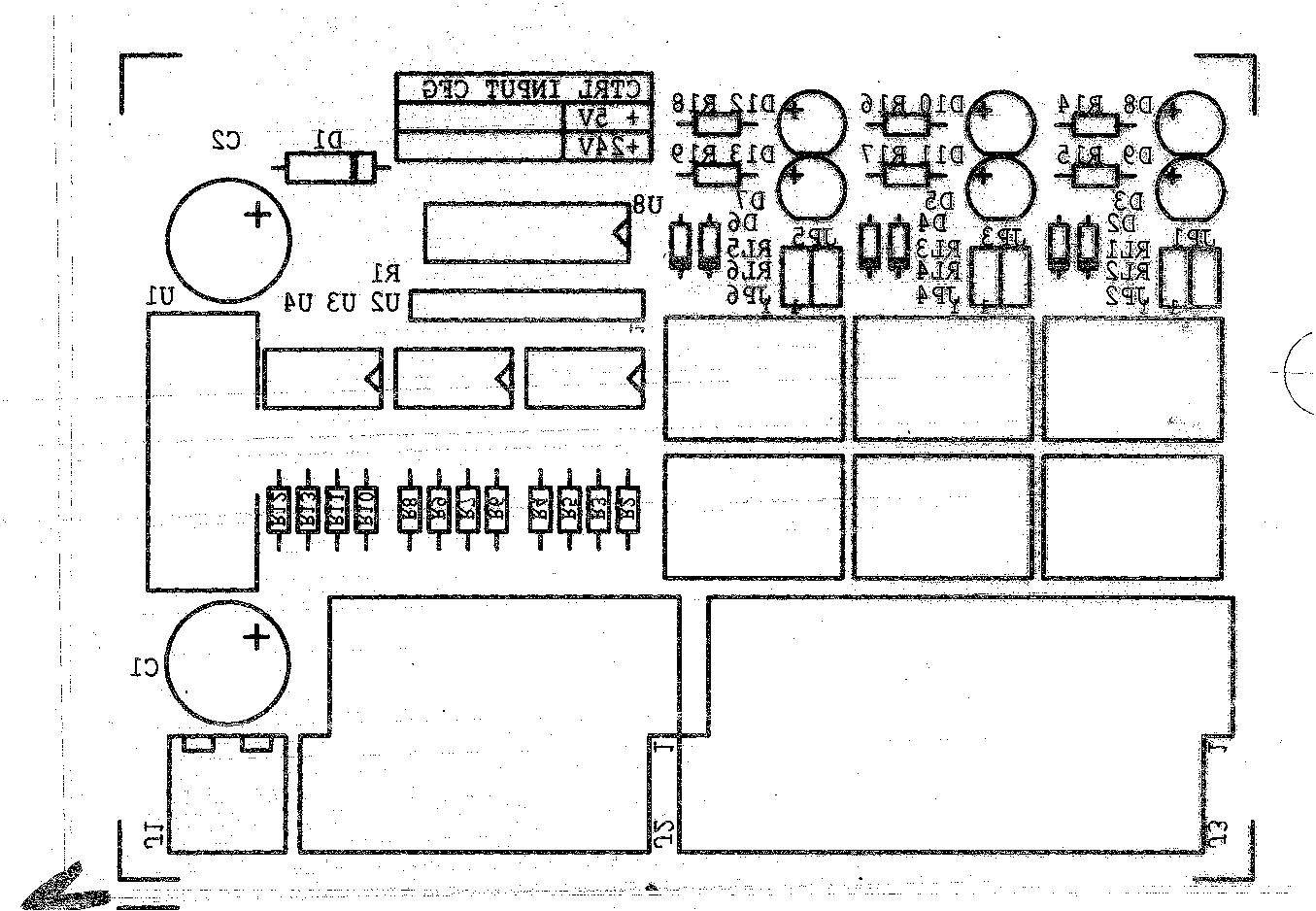
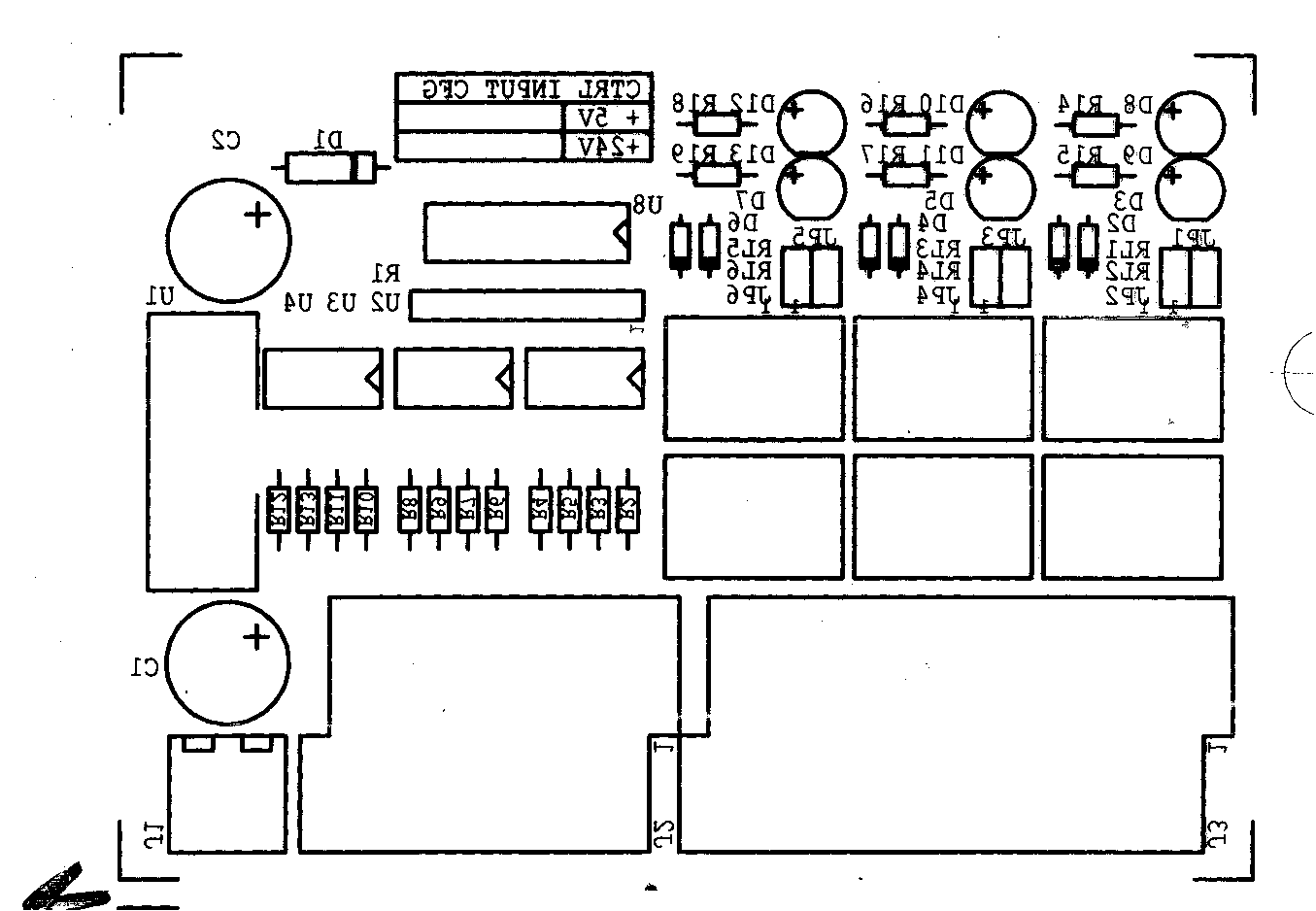
The image to the right was cleaned up using the following function:
CleanupImage(string InputFile, string OutputFile, string Format);
All the above features are also available in ViewCompanion Premium and scViewerX.
Please take a look at the product descriptions below for more information about these products:
Read more about scViewerX



