Highlight and Measurement Path Tool
Highlight or Measure a Path
The highlight path tool is very useful for quickly highlighting, or measuring, outlines, roads, wires, pipes and more in a drawing.
To use it you just have to select a line, and all connected line segments will be added to the path.
The behavior of this tool can be configured.
The pictures below illustrates how the Highlight Path Tool works:
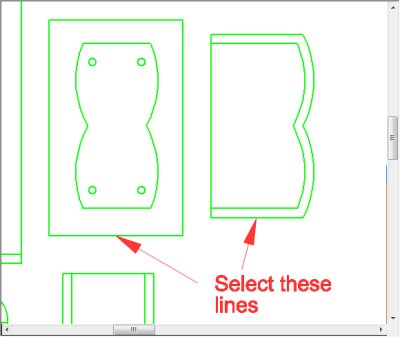
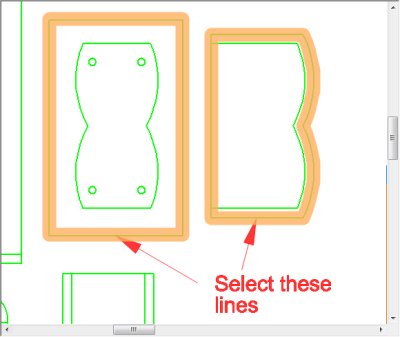
The file used in this example is a plotter file named "compare_RevA.plt". This file is included in the installation.
ViewCompanion
The highlight path tool is available in all ViewCompanion editions.
Please take a look at the product descriptions below for more information about each edition:
Read more about ViewCompanion Premium
Read more about ViewCompanion Pro
Read more about ViewCompanion Standard
A ViewCompanion family feature comparison chart is available here:
ViewCompanion Feature Comparison Chart
A ViewCompanion file format comparison chart is available here:
ViewCompanion File Format Comparison chart
Click here to download a 30-days trial now



