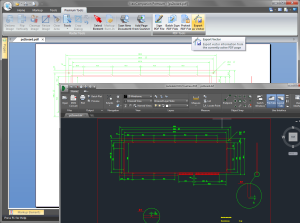The PDF format is probably the most popular way to share a drawing because of its platform independency. It is however not as useful if you later would like to edit, or make changes to, the file.
To help with this problem ViewCompanion Premium includes a tool named PDF to CAD, also called PDF to DXF, which can be used to create a fully editable CAD file from your PDF file.
With the PDF to CAD feature you can easily convert a PDF file into, for example, an Autodesk DXF file.
All text in the PDF file will be converted into MTEXT entities, and all layers will be converted into AutoCAD layers.

ViewCompanion Premium
It is very easy to convert a PDF file into CAD format with ViewCompanion Premium, on Youtube you can also find a video demonstrating how to use the PDF to CAD function to create a DXF file from a PDF.
In this video the user convert only a single page from a PDF file to DXF, but there is a also a Batch PDF to CAD tool available that can be used to convert each page in a multi-page PDF file into individual DXF files.
In addition to DXF output, you may convert your PDF files to Autodesk DWF, HPGL/2, CGM, Gerber and SVG file formats.
The quality of the conversion will be much higher if the PDF file was originally created by a CAD application.
Please note that PDF files that contains only raster data, for example scanned drawings, cannot be converted to a CAD format by ViewCompanion.
ViewCompanion requires no additional applications, or drivers, to perform the PDF to CAD conversion.
You may find more information about PDF to CAD conversion in our blog, or you may read the PDF to CAD white paper (PDF).
AutoCAD DXF, Drawing Exchange Format, is a CAD format developed by Autodesk for enabling data interoperability between AutoCAD and other programs. The DXF format is compatible with all major CAD systems.
Read More About ViewCompanion Premium
Do you want to add PDF to CAD conversion to your own application?
Both the ScConverter and scViewerX developer SDK's can be used to convert from PDF to DXF and other formats.
A complete list of all input and output formats can be found on the product information pages:
Read more about the scConverter Conversion DLL SDK
Read more about the scViewerX ActiveX SDK