How to Remove Foxing
How to use ViewCompanion Premium to remove yellow stain caused by aging
ViewCompanion can be used to cleanup your scanned documents using several different tools.
If the documents are old they may have turned yellowish due to aging, an effect that are commonly known as foxing.
The picture below shows a typical document with foxing opened in ViewCompanion:
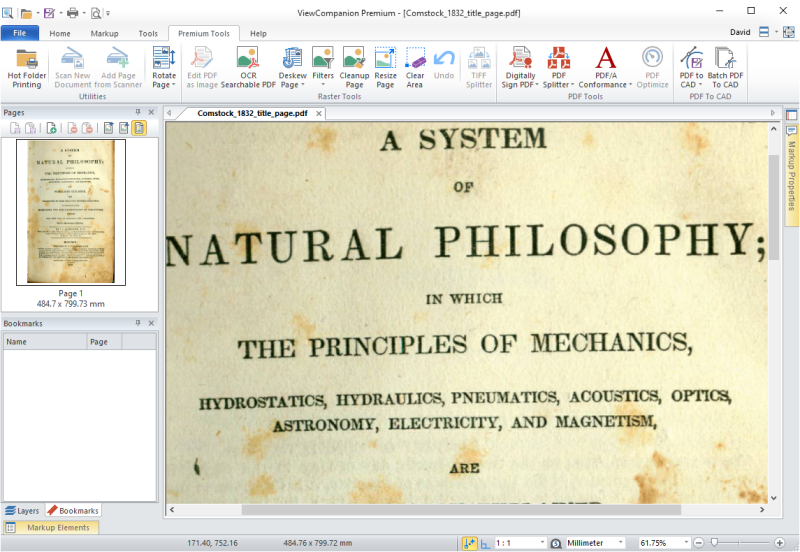
To remove the foxing with Premium, you can run the defoxing filter.
Please note that if your file is a PDF you have to press the "Edit PDF as Image" button first.
You will find the defoxing filter by pressing the Filters button found in the Premium Tools tab.
The defoxing filter is the first available option.
Select the defoxing filter and the following dialog will appear:
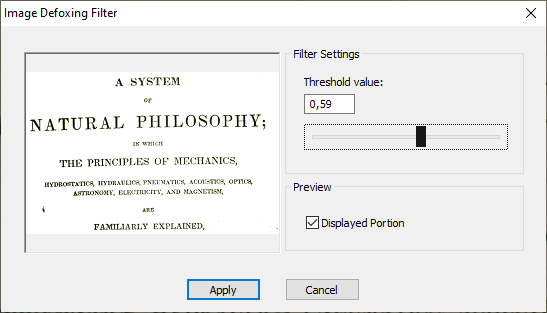
In the dialog you will find a threshold value that you can change to adjust the effect of the filter.
Use the slider to change the value or enter a new value in the edit field.
The preview will show you how the selected threshold value will affect the image.
When you're satisfied with the result, just press the Apply button.
If you want a black and white result you can use the Binarization filter instead.
The picture below shows the same document after running the foxing removal filter:
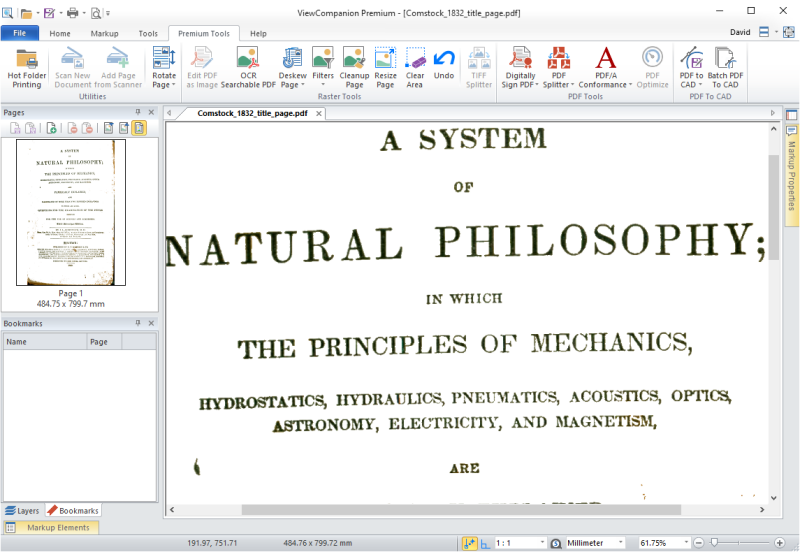
After running the defoxing filter there may still be remaining stain that was not removed.
You can remove remaining noise by using one of the other available tools; the clear area tool or the clear polygon tool.
If the image is skewed you can straighten it by running the deskew tool.
All the above-mentioned tools are available from the Premium tab.
When you're satisfied with the result you can then save it to a new PDF file using the "Save As PDF" command found in the Home Tab.
It is possible to save as TIFF, JPEG or other formats if you wish, by using the "Save As" command also found in the Home Tab.
Please click the link below to read more about ViewCompanion Premium:
Read more about ViewCompanion Premium



