scConverter SDK
scConverter SDK Source Code Examples
The scConverter SDK includes a few example applications, written in C# and C++ (MFC).
All these examples are located in the "C:\Users\Public\Documents\scConverter SDK\examples" folder after installing the SDK.
Full source code and corresponding project files can be found as subfolders to this folder.
You can also find more sample code in our support forum: scConverter Samples.
scMergePDF - A C# PDF Merge Example
This C# example demonstrates how to create a new PDF by merging different PDF files. Using the scConverter merge functionality you may include all pages, or individual pages, from the source PDF files.
Below you will find a screenshot of the PDF merge example application:
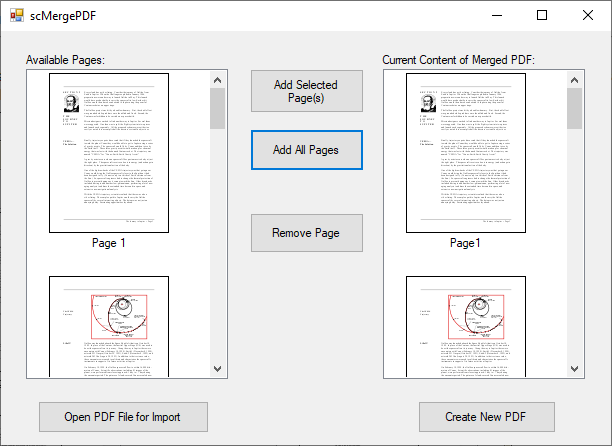
This application is very easy to use; you open different PDF files one by one using the Open PDF File for Import button.
After the file is opened a thumbnail of each page in the file will be listed in the left page list. You may then either add all pages using the Add all Pages button or
select one or more of the pages in the left page list and then add these using the Add Selected Page(s) button.
When all desired files and pages have been added, you may create the new merged PDF file using the Create New PDF button.
scBatchConverter - A C++ Batch Converter Example
This MFC/C++ sample application is a fully working Batch Converter utility using the scConverter to do the actual conversion.
With this application you can select files to a batch list, select output format and destination folder and finally batch convert all the files in the list.
Here is a screenshot of the batch converter example application with some of the sample files that are included in the SDK:
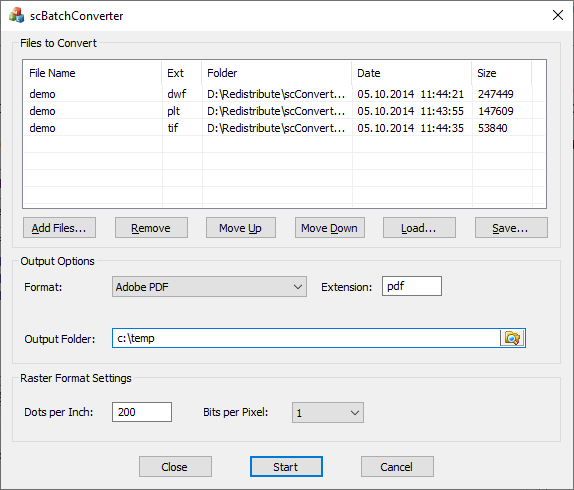
scConvSharp - A C# command line converter
This C# sample application is a very simple command line converter that accepts three arguments: Input filename, output filename and a format identifier. The supported format identifiers are the same as those accepted by the Convert method.
scConform - A C# PDF/A commmand line converter
This C# example is a command line converter that accepts two arguments: Input filename and output filename. This example will convert, or conform, the input PDF file to a PDF/A-3b compliant output file.
scExtractQR - A C# QR detect and decode command line application
This example is a command line application that will find all QR codes in the input file and display the decoded text for each one found in the console.
scGerberDemo - A C# Gerber Converter Example
This application demonstrates how to load multiple Gerber files and convert them to a single image file, for example a PNG file.
It also shows how to create a vector PDF or DXF file with layer information.
Here is a screenshot of this application with some Gerber layers loaded:
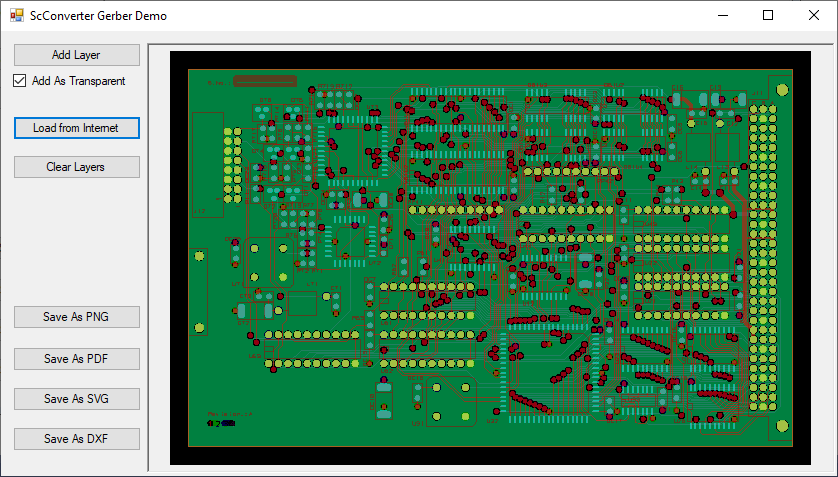
You can read more about scConverter Gerber conversion here.
scMarkupTester - A C# Markup XML Example
This C# application accepts one input file and one output file. When you press the Convert With Markup button an output file will be created with several different annotation types added to it. The annotations will be added using the Software Companions markup XML specification. Read more about how to add annotations during conversion here.
Sample Files
A set of different sample files can be found in the "C:\Users\Public\Documents\scConverter SDK\samples" folder after installing the SDK.
You may use these files to test the above examples or your own application.



