GerbView Version 8 Released
This is a major update that provides both new features and fixes for reported issues.
Below you will find a list of the most important changes in this update:
- New flat styled GUI with additional application themes, including Microsoft ® Office White, Colorful and Black.
You can find pictures of all the available themes here. - New tool for comparing Gerber files.
- New tool for aligning Gerber and Drill files.
- New aperture replacement tool where you can replace one aperture with another. You can optionally define a new aperture.
- New dialog for editing drill tool sizes. You can also save and load tool sizes.
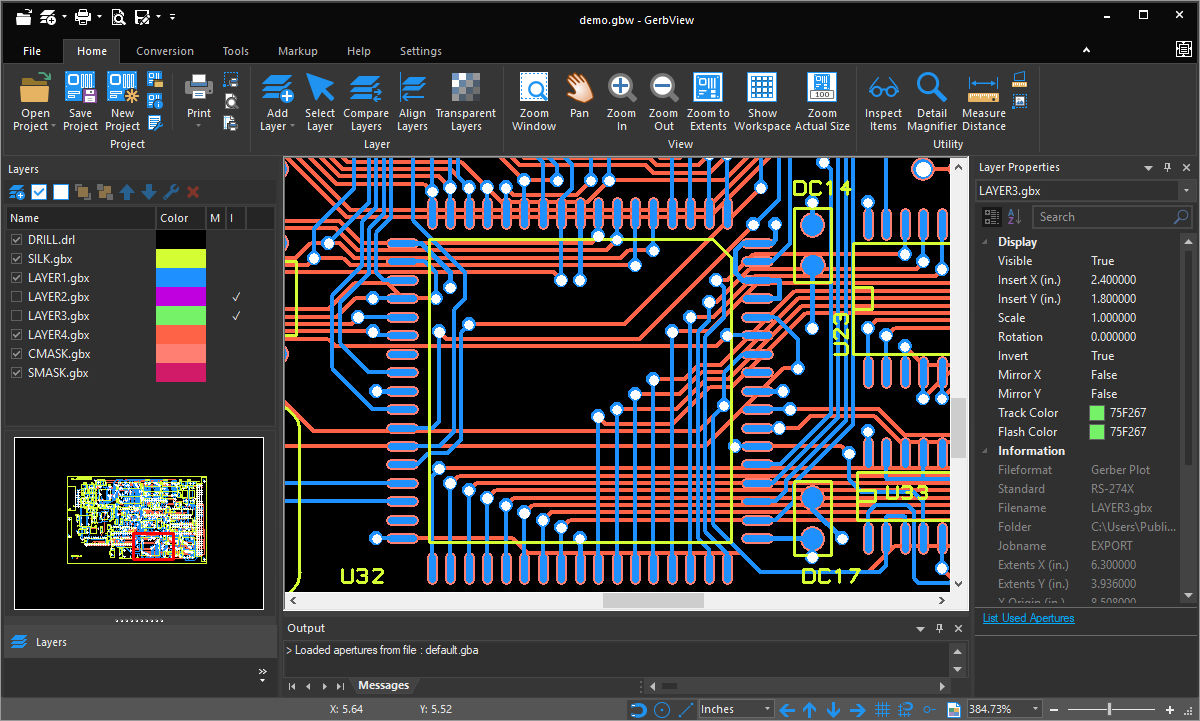
GerbView with black application theme active.
- Excellon files can now be mirrored about both x and y axis.
- Gerber files can now be mirrored about both x and y axis.
- HPGL and DXF files can now be mirrored about both x and y axis.
- Added option to extract drill data from Gerber and DXF files. For DXF file all circle entities will be used to define a drill hole.
- Added dialog for setting Gerber output format specification (inch or mm, 2.3, 2.4, 2.5, zero suppression).
- New drill report dialog where you can see tools, sizes and the movement distance required for each tool.
- Mousewheel zoom-in is now using mouse position.
- Aperture editor now allow you to enter sizes in mm, tenths, inch and mils (1/1000 inch).
- Aperture editor now displays a preview of pads while editing.
- All report dialogs can now save reports to XLSX (Excel) file format.
- Now shows file location in the PropertyBar window.
- Added mirror and invert status indicator in the layer info bar.
- Double clicking on layer name in the layer info bar now toggles its state.
- And much more!
A complete list of all changes can be found on the update page:



